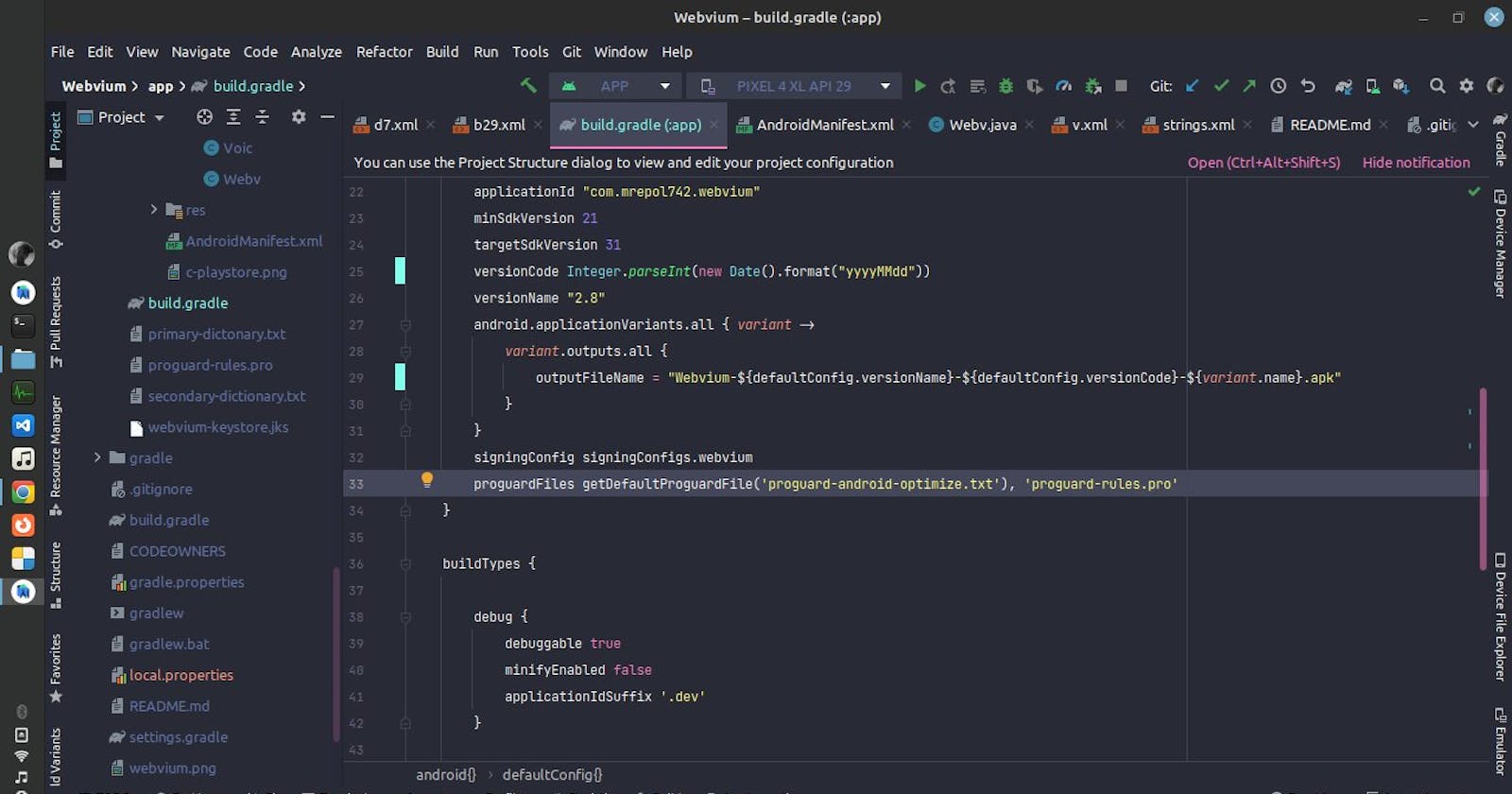Make Sure JavaScript is Enabled
You can check if JavaScript is Enabled or Disable at Webvium Settings by navigating to:
Webvium > Settings > Advanced > JavaScript
Make Sure the DOM, Database and Application Storage are Enabled
You can check them if they are Enabled or Disable at Webvium Settings by navigating to:
Webvium > Settings > Advanced > Webvium Content
Set Cache Mode to: Load Cache Else Network
this will load the files from the catch instead on the network even tho the website or page didnt mentioned or put something else in meta tag of there page. If the cache file didnt exists itll be loaded over the network.
Disable DNT:
One of the reason of DNT being enabled in default is to tell the servers and hosting providers that before this page get loaded and user wanted to Do not be track. But in order to do it Webvium forcedly override the url of sites and reload them with DNT. But in default algorithm Webvium doesn't do much critical.
Enable Slow Whole document Draw
this needs to restart the app before the view got applied to work properly.
Clearing Cookies and Other data may helped for improving performance but updating the app to latest version means you will get the newest features and improvements.