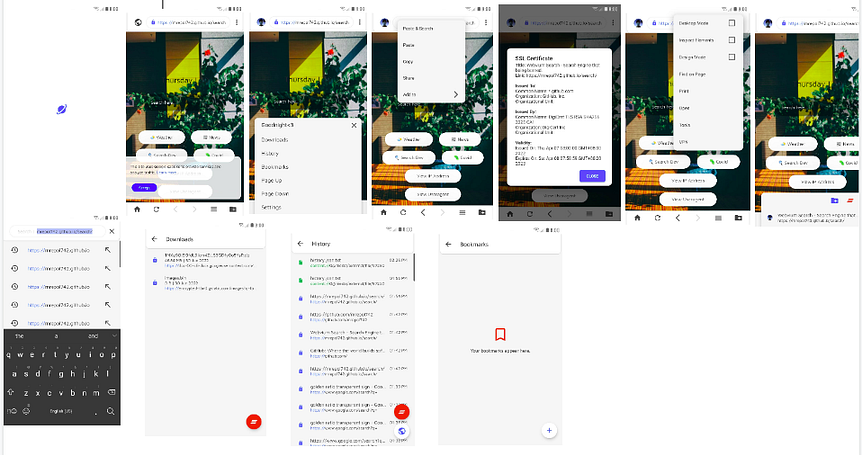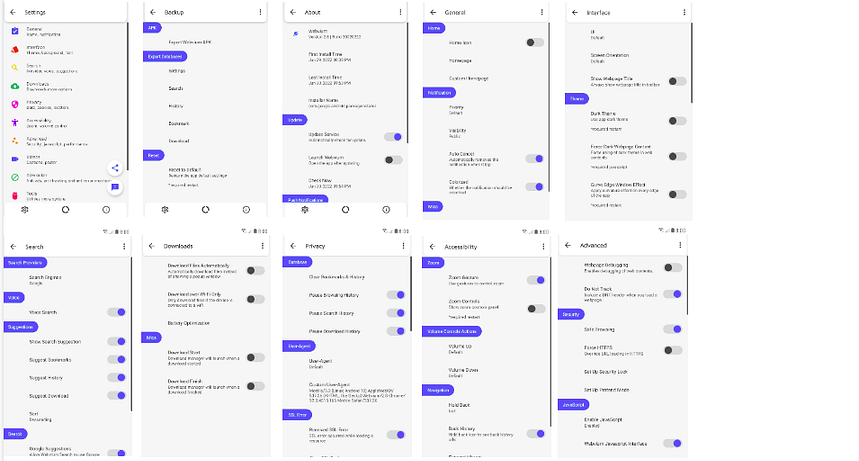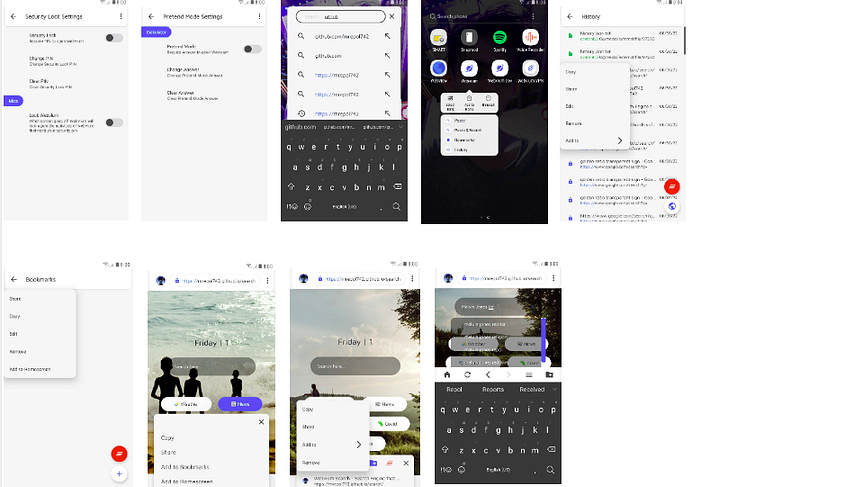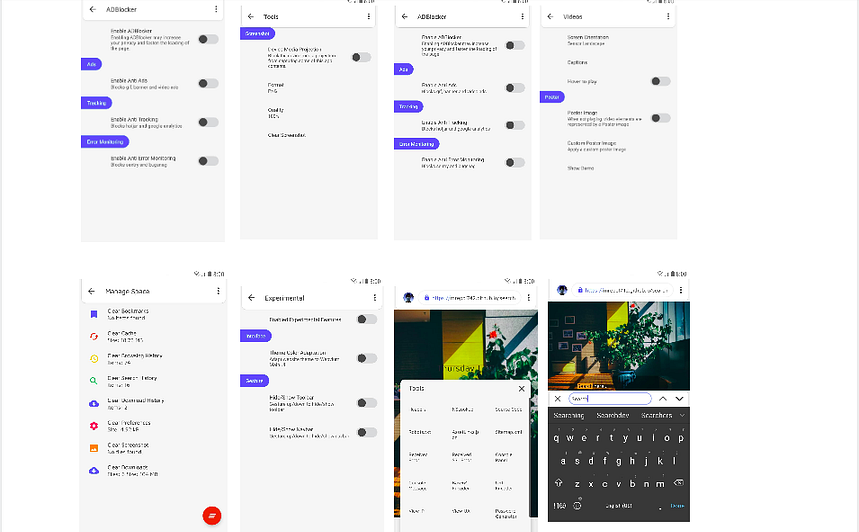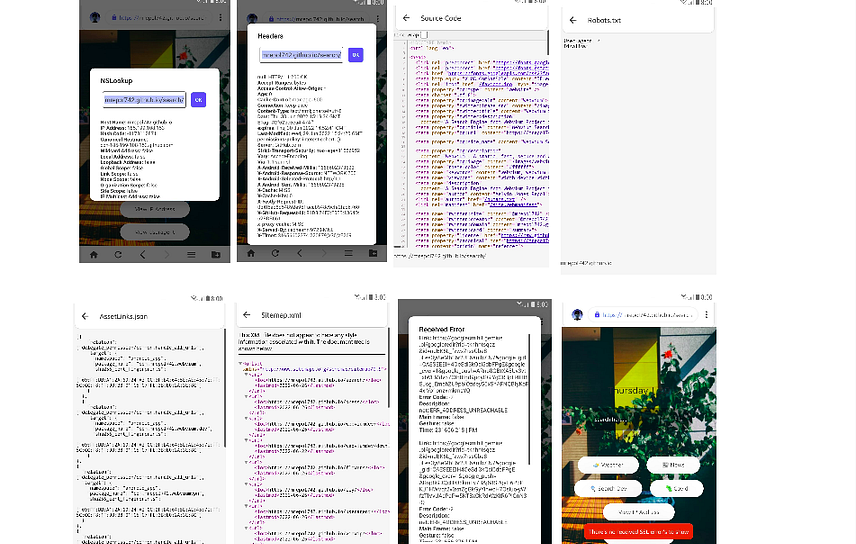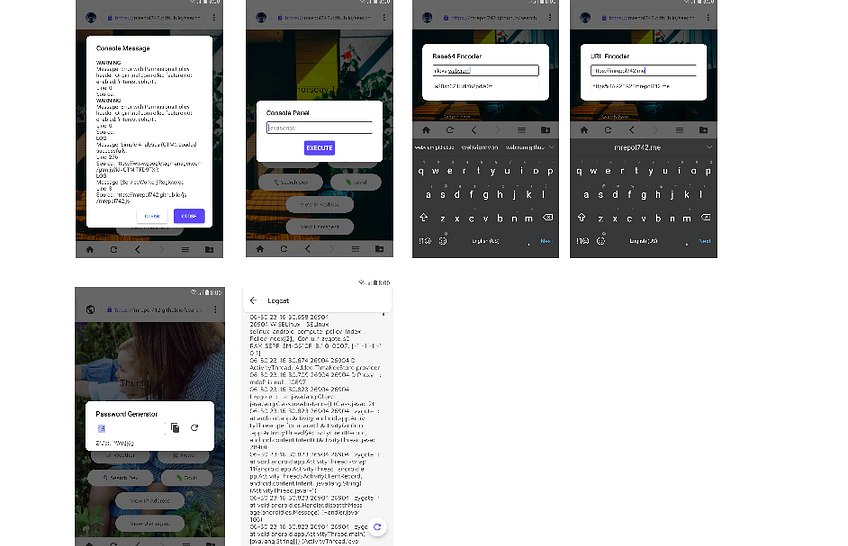Photo by Thought Catalog on Unsplash
My very first mobile application
Aside from learning my first language, one of the first things I did when I started learning programming was to make my first Android app.
Table of contents
No headings in the article.
Aside from learning my first language, one of the first things I did when I started learning programming was to make my first Android app.
Java was the first programming language I ever learned. The majority of you won't recommend it anymore for beginners; instead, learn web development or Python. But I find it difficult to accomplish that...
One of my early projects was a web browser called WebView, which had a 2 megabyte file size and limited browser functionality at the time (back,forward,refresh,stop,open and few settings). As a side project, I've worked on things like a camera, a generator apk, lyrics apps, TTS, etc.
But the original project really captured my attention, so I keep upgrading it. As time passed, I changed the name of the program to Webvium. The Project Webvium exceeds my expectations with its size of 400KB and extensive functionality.
The task of managing such a project is truly tremendous. These days, the tiniest Android app might have a wide range of functions.
Webvium was created entirely from scratch; it contains no pre-existing libraries, frameworks, analytics, adverts, or background services and doesn't operate in the background while the app is closed.
I manage to send updates and push notifications without utilizing any libraries or other coding that would increase the size of the app and compromise user privacy.
Additionally, the app's 400KB size and lack of use of any libraries or frameworks. In comparison to others, the download and installation are incredibly quick. In terms of privacy, only my own code handled and processed it.
However, just the code, not the icons, makes up the entire size of the program when it is deployed (since its from Material Icons). Webvium utilizes less battery and resources as a result of the combination of these features. And concentrate resources on rendering sites, especially the resource-intensive ones.
The screenshots below demonstrate the majority of the app's features (or windows), though not all of them since some are either not there in my version or require additional steps to use.
Possibly after the release of Webvium v2.9, the following upgrade. Could this be a Chrome rival for Android devices? or such. This project still needs a lot of work, but I've been devoting my time to it and hope to finish it soon. Others have even said that achieving such things is impossible.
As time passes, fresh advancements are made; perhaps in the future, this will rank among Chrome's alternatives for Android smartphones and beyond. Or currently a low-end device alternative to Android Stock/Chrome.
Download the app or find out more information here: https://mrepol742.github.io/webvium